January 2025: Enhanced Navigation and Lifecycle Management
We’re excited to announce two powerful new features designed to streamline your workflow and enhance collaboration across the building lifecycle. These updates reflect our commitment to improving productivity for architects, engineers, and project teams.
1. Improved Navigation for Creating Issues
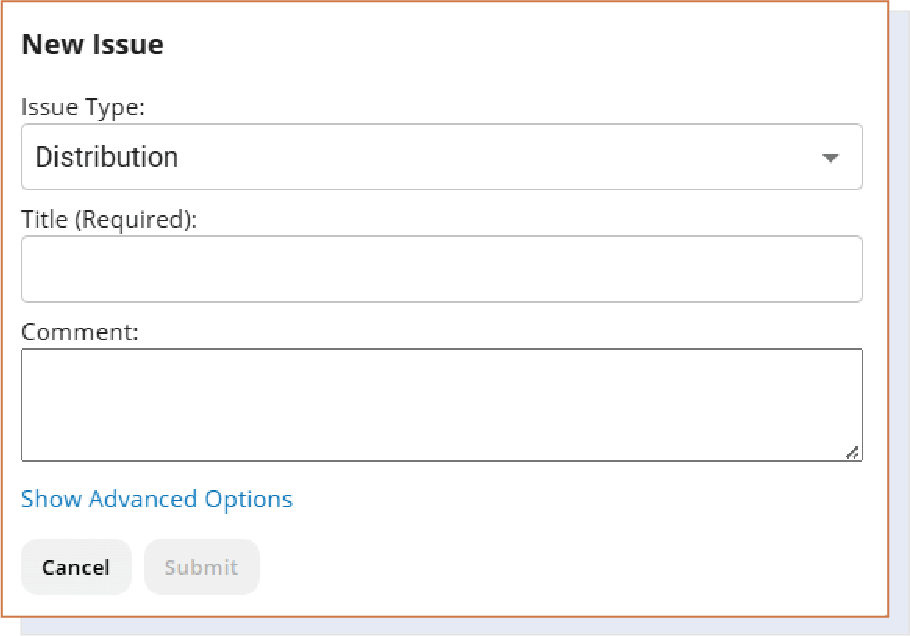
Creating and managing issues just got easier. To declutter the interface, advanced features are now tucked into a new “Show Advanced Options” section. This enhancement keeps essential tools readily accessible while simplifying the overall navigation, making it faster to focus on key tasks.
2. Introducing Project Phases for Better Lifecycle Management
As project complexity grows, so does the need for organizing data across the building lifecycle. With Project Phases, you can now categorize and track issues based on specific stages like Pre-Design, Schematic Design, and Construction.
How to Add Project Phases:
- Go to the Project Settings tab.
- Use the “Edit Project Phases” option to select or customize phases.
Default phases include:
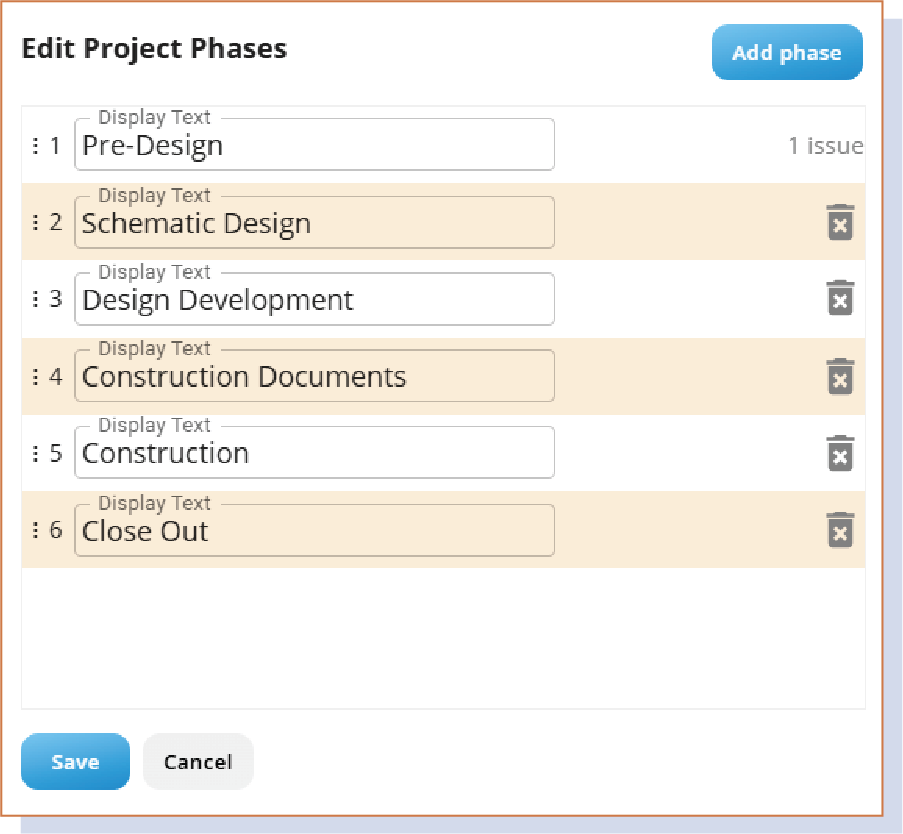
Important Note: We haven’t enabled Phases by default. However, you can activate this feature in project settings whenever you’re ready. In the future, we may consider enabling Phases by default if user demand increases.
By using Project Phases, teams can better understand when and where data is shared. As a result, this reduces confusion and ensures smoother collaboration across the entire project lifecycle.
