How Can We Help?
Change a Project Name
Sometimes project names change. Concert can accommodate this change through a simple operation.
You must have Administrator rights for the project to make this change.
- Within the project navigate to the Settings tab
- Select Project Info from the navigation bar
- Click Edit Project Info to change the name of the Project. A new dialog box will open.
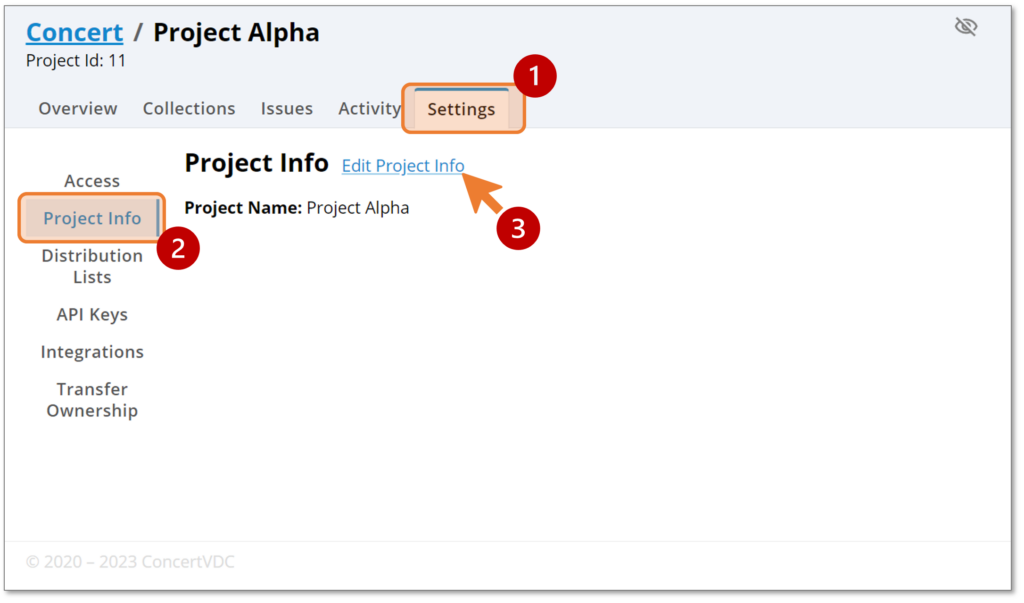
- Select the Project Name field.
- Enter the desired project name and click Save.
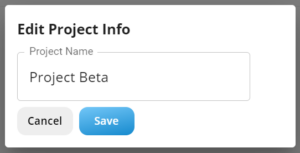
- The page will refresh and you will see the new name in place.
